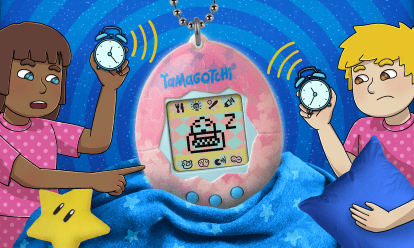
October 20, 2024
How to Wake Up a Tamagotchi: Rise & Chime
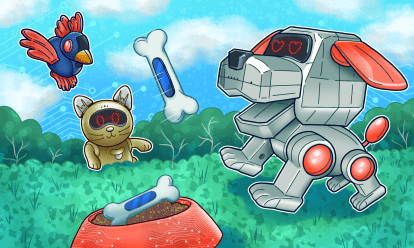
February 28, 2025
Poo-Chi, the Paws-itively Best Robot Dog From the 2000s

February 28, 2025
Digital Monster – the Amazing Original Digimon Tamagotchi Device
Check it out!
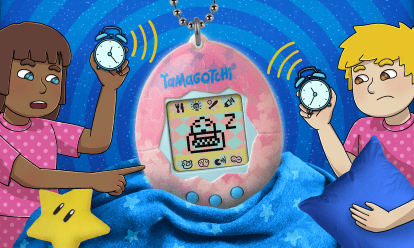
October 20, 2024
How to Wake Up a Tamagotchi: Rise & Chime
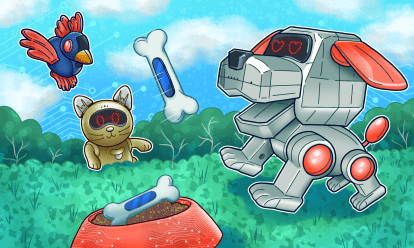
February 28, 2025
Poo-Chi, the Paws-itively Best Robot Dog From the 2000s

February 28, 2025
Digital Monster – the Amazing Original Digimon Tamagotchi Device